Online Bidding with Greater Giving
What You Can Expect
This year’s auction will use Greater Giving Online Bidding – allowing for a paperless bidding system. You will bid using your smartphone or tablet on silent and live auction items, as well as the fund-a-need paddle raise. Also, you can easily track Packages by “following” their activity without having to continuously return to a table or bid sheet.
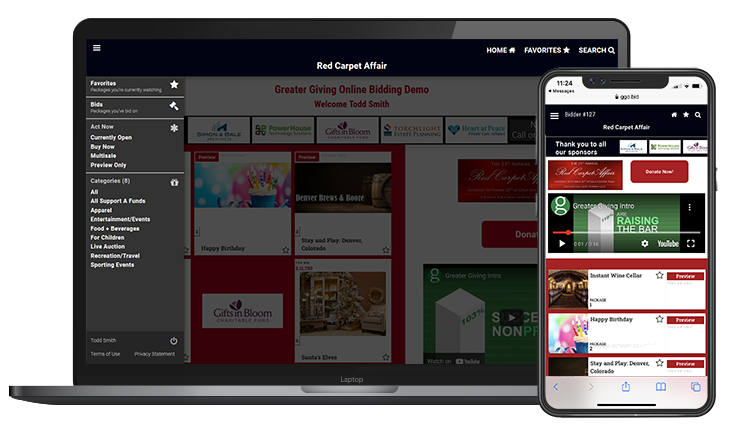
How to Mobile Bid with Greater Giving Online Bidding
- A registration link will be published before the event. Register your mobile number and credit card information on our registration page.
- When the auction is open, you will receive an automated ‘Welcome’ text with your bidder link.
- After clicking the link in the text, begin searching for packages by name, number, or category
- Select the package you wish to bid on.
- You can Bid the next increment or Bid More than the next increment
- If you choose to Bid More you can choose to set your Max Bid. If your max bid is the highest, the system will automatically bid in your favor until you are outbid or until the silent auction closes. If your bid is lower than the highest max bid on that package, you will be prompted to enter a higher bid.
- To purchase a package at the Buy Now price, select the Buy button.
- To "watch" a package, select the star icon on the package.
- To make a donation, select the Donation button on your home screen and choose a preset amount or select the Custom Amount button to enter the amount you wish to donate.
- If you’re out-bid at any point before the silent auction closes, you will receive a text message.
- To view packages you are bidding on, click the menu button and select Bids.
- To view packages you are watching, click the menu button and select Favorites.
- Once the auction closes, the guest with the highest bid will win.
- Under the Bids area you can check your winning packages.